How to edit your profile
Edit your personal information, profile picture, name, or phone number. Learn how in the following article
Availability - Free - Basic - Pro - Enterprise
Topics
Overview
Users of all types of plans and accounts can edit their own personal information to keep their profile up to date by adding or removing personal information such as emails, profile pictures, and other information. To do so, use the profile editing feature.
Profile Editing
To edit your personal information such as: profile picture, name, contact phone, social media or email:
- Click on your profile picture located in the upper right corner.
- Select Settings.
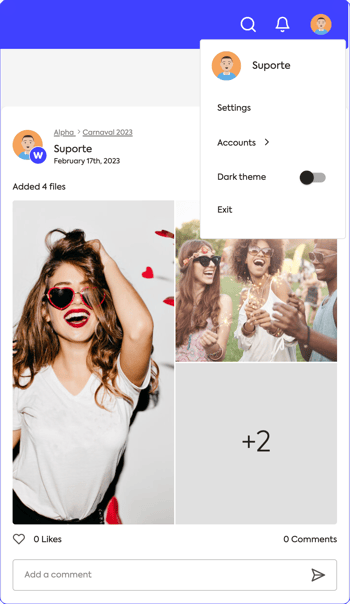
Personal Info section
Access the Personal Info section to edit your registered information on Wikimee:
- In the navigation menu of Wikimee, click on the Personal Info option.
- Then select your editing option:
- Select your Profile Picture to edit it.
- Select Edit my information to edit your personal data.
- Select Change e-mail to edit your registered email.
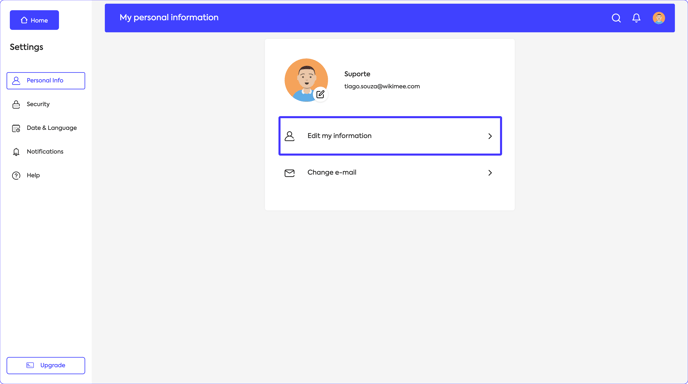
Profile picture
To edit your profile picture:
-
Click on the Edit button located on the profile picture area.
-
Click on Insert Image to upload a personal image.
- Click on Select avatar to choose a pre-defined profile picture from Wikimee.
Editing my information
To edit your personal information such as name, phone number, profile description, or social media links:
- Click on Edit my information in the Personal Info section.
- Change the desired personal information: You can edit:
- Full name.
- Phone number.
- Description: About you.
- Links to your personal profile on social media.
- Click on Save changes.
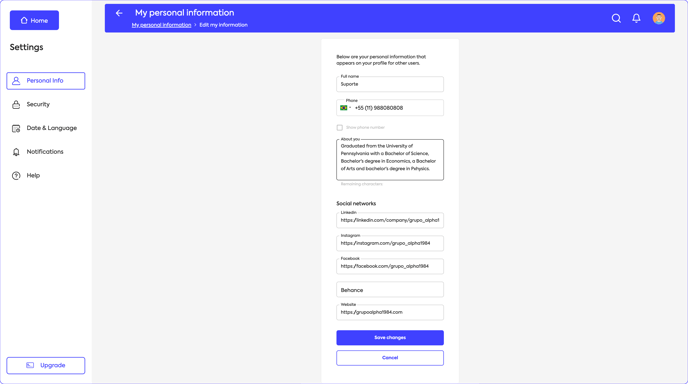
See also
How to change my e-mail
Knowing the work environment
